필수 패키지 설치
npm init vite
npm install dayjs html-react-parser @reduxjs/toolkit react-quill uuid react-toastify styled-components react-icons react-router-dom react-redux
npm i --save-dev @types/styled-components @types/uuid
폴더 구조
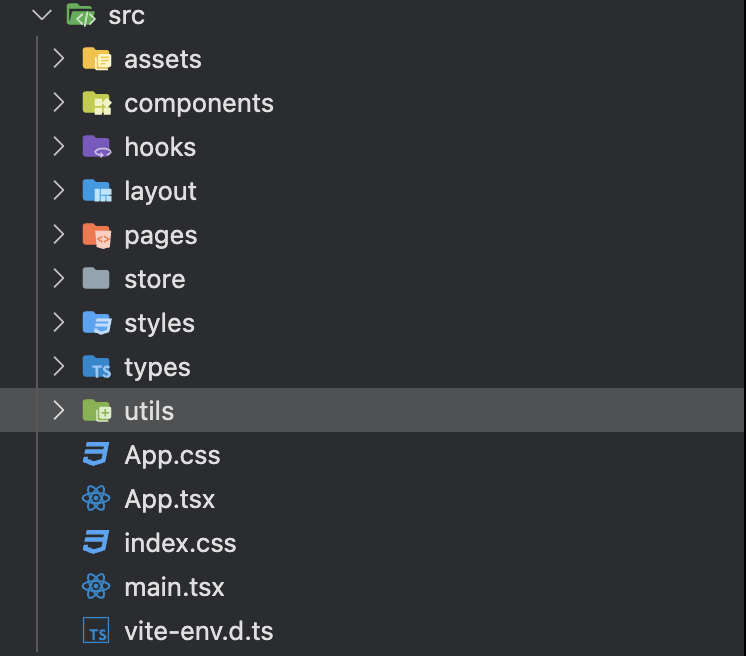
styles, types, utills 파일 구조
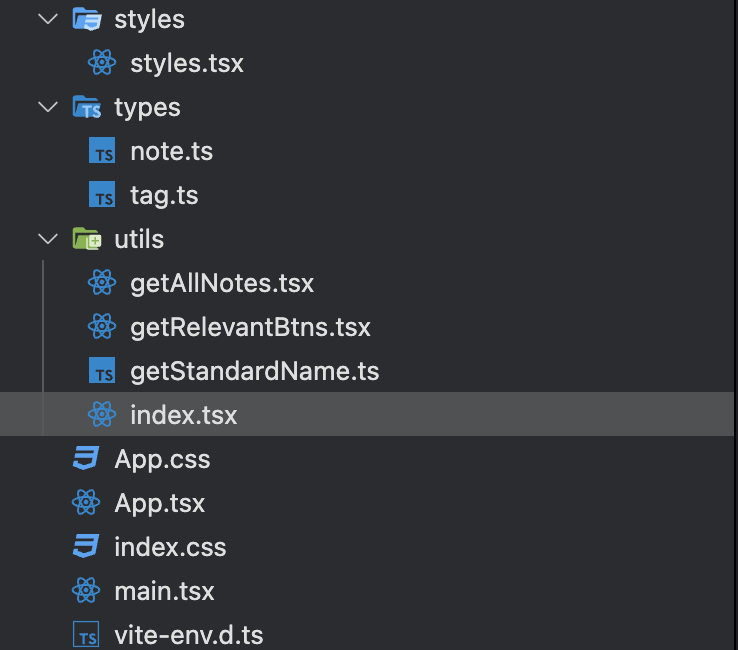
pages, store 파일 구조
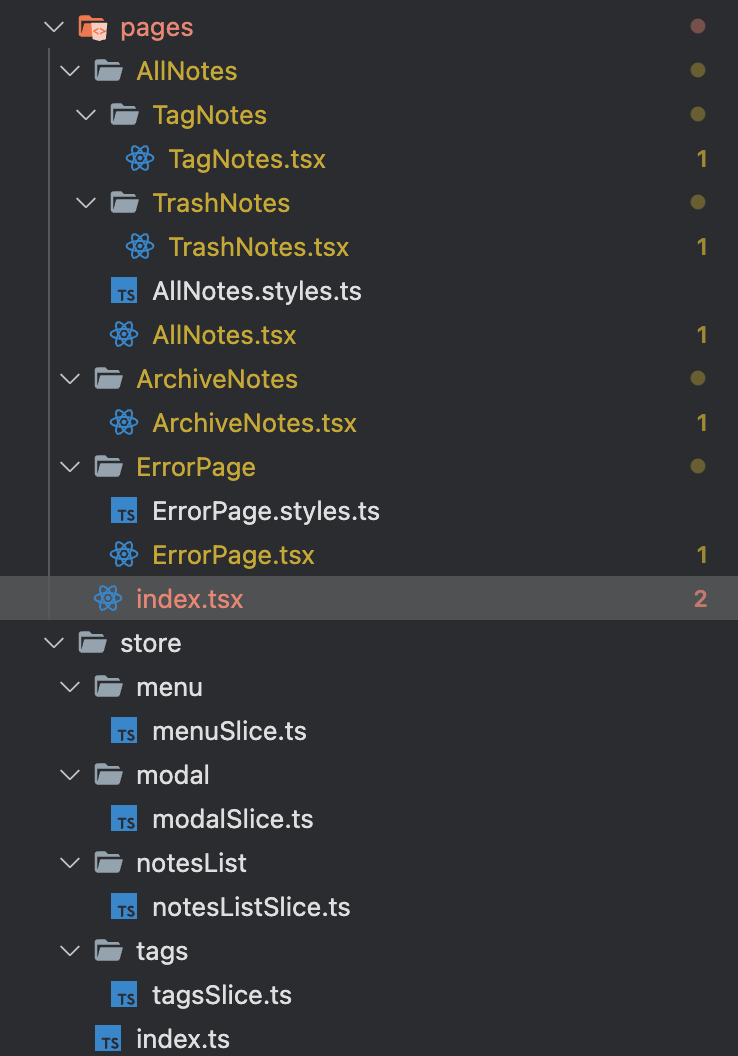
Component 파일 구조
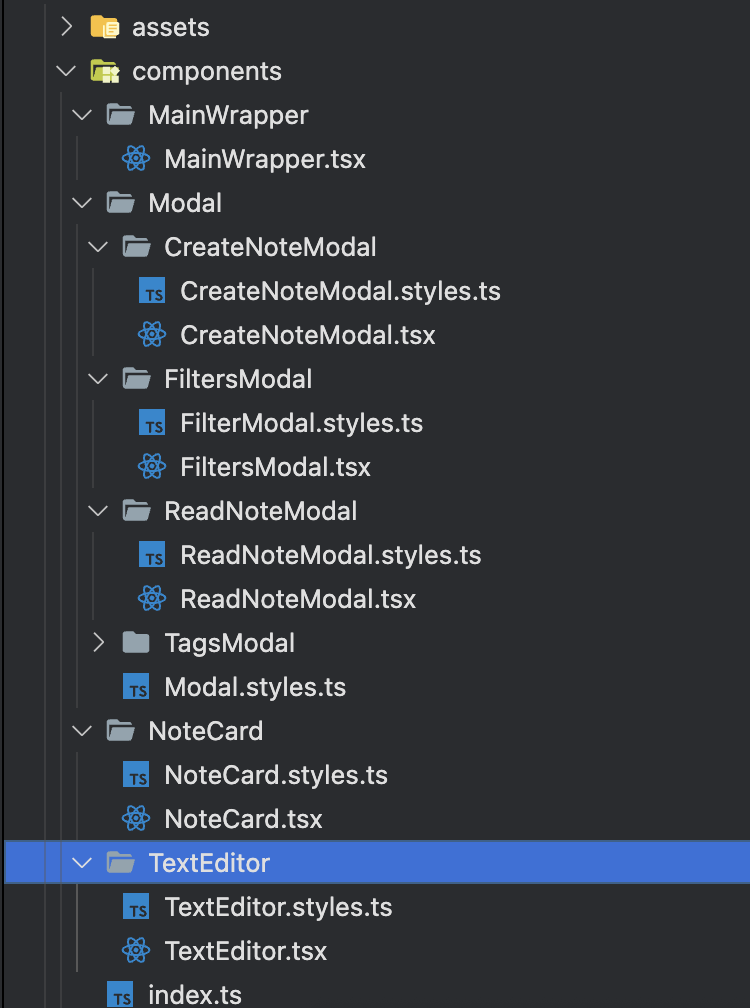
React Router Dom 설정하기
<BrowserRouter>
<Sidebar />
<div className='app__container'>
<Navbar />
{/* 위 사이드, 메뉴 컴포넌트를 직접 넣어도 되고, Layout을 구현해서, 중첩해서 넣어도 된다.*/}
<Routes>
<Route path='/' element={<AllNotes />} />
<Route path='/archive' element={<ArchiveNotes />} />
<Route path='/trash' element={<TrashNotes />} />
<Route path='/tag/:name' element={<TagNotes />} />
<Route path='/404' element={<ErrorPage />} />
<Route path='/*' element={<Navigate to={"/404"} />} />
</Routes>
</div>
</BrowserRouter>
Type 생성하기
- 폴더를 만들었던
Type디렉토리 안에 있는 쪽에 생성한다.
import { Tag } from "./tag";
export interface Note {
title: string;
content: string;
tags: Tag[];
color: string;
priority: string;
isPinned: boolean;
isRead: boolean;
date: string;
createdTime: number;
editedTime: null | number;
id: string;
}
note.ts
- note 컴포넌트에서 사용하는 변수들의 타입을 미리 지정하여서 사용하게끔 한다.
export interface Tag {
tag: string;
id: string;
}
tag.ts
- tag 또한 각 컴포넌트 들에서 사용하는 타입을 미리 지정해서 각 타입을 맞춘다.
ErrorPage 생성
import React from 'react'
import { Container } from './ErrorPage.styles'
import img from '../../assets/errorImg.png';
import { ButtonFill } from '../../styles/styles';
import { useNavigate } from 'react-router-dom';
const ErrorPage = () => {
const navigate = useNavigate();
return (
<Container>
<div className='error__img'>
<img src={img} alt="pageNotFound" />
</div>
<div className='error__text'>
<h1>404</h1>
<div>에러가 발견되었습니다.</div>
<ButtonFill onClick={() => navigate('/')}>
<span>메인 페이지로 돌아가기</span>
</ButtonFill>
</div>
</Container>
)
}
export default ErrorPage
pages/ErrorPage.tsx
Redux 사용을 위한 준비
store 파일 작성
menuSlice.ts
import { createSlice } from "@reduxjs/toolkit";
// 타입 지정후에 아래 initalState에 해당 타입을 주입 시켜주는 것이 JS와 가장 큰 차이점
interface MenuState {
isOpen: boolean;
}
const initialState: MenuState = {
isOpen: false
}
const menuSlice = createSlice({
name: "menu",
initialState,
reducers: {
toggleMenu: (state, action) => {
state.isOpen = action.payload
}
}
})
export const { toggleMenu } = menuSlice.actions;
export default menuSlice.reducer;
store/menu/menuSlice.ts
modalSlice.ts
import { createSlice } from "@reduxjs/toolkit";
interface ModalState {
viewEditTagsModal: boolean,
viewAddTagsModal: boolean,
viewCreateNoteModal: boolean,
viewFiltersModal: boolean
}
const initialState: ModalState = {
viewEditTagsModal: false,
viewAddTagsModal: false,
viewCreateNoteModal: false,
viewFiltersModal: false
}
const modalSlice = createSlice({
name: 'modal',
initialState,
reducers: {
toggleTagsModal: (state, { payload }) => {
//tag를 여는 모달
const { type, view } = payload;
if (type === "add") {
//Tag를 추가하는 모달
state.viewAddTagsModal = view;
} else {
// Tag를 편집하는 모달
state.viewEditTagsModal = view;
}
},
// 토글을 만들기 위해서 여는 모달
toggleCreateNoteModal: (state, action) => {
state.viewCreateNoteModal = action.payload;
},
// 정렬을 하기 위해서 띄우는 모달
toggleFiltersModal: (state, action) => {
state.viewFiltersModal = action.payload
},
}
})
export const { toggleTagsModal, toggleCreateNoteModal, toggleFiltersModal } = modalSlice.actions;
export default modalSlice.reducer;
store/modal/modalSlice.ts
import { createSlice } from "@reduxjs/toolkit";
import notes from "../../notesData";
import { Note } from "../../types/note";
// 이전에 만들어놨던 Note type을 사용함
interface NoteState {
mainNotes: Note[],
archiveNotes: Note[],
trashNotes: Note[],
editNote: null | Note
}
const initialState: NoteState = {
mainNotes: [...notes],
archiveNotes: [],
trashNotes: [],
editNote: null
}
enum noteType {
mainNotes = 'mainNotes',
archiveNotes = 'archiveNotes',
trashNotes = 'trashNotes'
}
const notesListSlice = createSlice({
name: "notesList",
initialState,
reducers: {
setMainNotes: (state, { payload }) => {
// 해당 note 수정
if (state.mainNotes.find(({ id }) => id === payload.id)) {
state.mainNotes = state.mainNotes.map((note) =>
note.id === payload.id ? payload : note)
}
// note를 새롭게 생성
else {
state.mainNotes.push(payload);
}
},
setTrashNotes: (state, { payload }) => {
state.mainNotes = state.mainNotes.filter(({ id }) => id !== payload.id);
state.archiveNotes = state.archiveNotes.filter(({ id }) => id !== payload.id);
state.trashNotes.push({ ...payload, isPinned: false })
},
setArchiveNotes: (state, { payload }) => {
state.mainNotes = state.mainNotes.filter(({ id }) => id !== payload.id);
state.archiveNotes.push({ ...payload, isPinned: false })
},
unArchiveNote: (state, { payload }) => {
state.archiveNotes = state.archiveNotes.filter(({ id }) => id !== payload.id);
state.mainNotes.push(payload)
},
restoreNote: (state, { payload }) => {
state.trashNotes = state.trashNotes.filter(({ id }) => id !== payload.id);
state.mainNotes.push(payload)
},
deleteNote: (state, { payload }) => {
state.trashNotes = state.trashNotes.filter(({ id }) => id !== payload.id);
},
setPinnedNotes: (state, { payload }) => {
state.mainNotes = state.mainNotes.map((note) =>
note.id === payload.id ? { ...note, isPinned: !note.isPinned } : note)
},
setEditNote: (state, { payload }) => {
state.editNote = payload;
},
readNote: (state, { payload }) => {
const { type, id } = payload;
const setRead = (notes: noteType) => {
state[notes] = state[notes].map((note: Note) =>
note.id === id ? { ...note, isRead: !note.isRead } : note)
}
if (type === "archive") {
setRead(noteType.archiveNotes)
} else if (type === "trash") {
setRead(noteType.trashNotes)
} else {
setRead(noteType.mainNotes)
}
},
removeTags: (state, { payload }) => {
state.mainNotes = state.mainNotes.map((note) => ({
...note,
tags: note.tags.filter(({ tag }) => tag !== payload.tag)
}))
}
}
})
export const {
setMainNotes,
setTrashNotes,
setArchiveNotes,
unArchiveNote,
restoreNote,
deleteNote,
setPinnedNotes,
setEditNote,
readNote,
removeTags
} = notesListSlice.actions;
export default notesListSlice.reducer;
store/notesList/notesListSlice.ts
import { createSlice } from "@reduxjs/toolkit";
import { toast } from "react-toastify";
import { v4 } from 'uuid';
const initialState = {
tagsList: [
{ tag: "coding", id: v4() },
{ tag: "exercise", id: v4() },
{ tag: "quotes", id: v4() }
]
}
const tagsSlice = createSlice({
name: "tags",
initialState,
reducers: {
addTags: (state, { payload }) => {
if (state.tagsList.find(({ tag }) => tag === payload.tag)) {
toast.warning("이미 존재하는 태그입니다.");
} else {
state.tagsList.push(payload);
toast.info("새로운 태그가 등록되었습니다.");
}
},
deleteTags: (state, { payload }) => {
state.tagsList = state.tagsList.filter(({ id }) => id !== payload)
toast.info("태그가 삭제되었습니다.");
}
}
})
export const { addTags, deleteTags } = tagsSlice.actions;
export default tagsSlice.reducer;
store/tags/tagsSlice
import { configureStore } from "@reduxjs/toolkit";
import menuReducer from './menu/menuSlice';
import modalReducer from './modal/modalSlice';
import notesListReducer from './notesList/notesListSlice';
import tagsReducer from './tags/tagsSlice';
export const store = configureStore({
reducer: {
menu: menuReducer,
modal: modalReducer,
tags: tagsReducer,
notesList: notesListReducer
}
})
export type RootState = ReturnType<typeof store.getState>;
export type AppDispatch = typeof store.dispatch;
store/index.ts
hooks
import { TypedUseSelectorHook, useDispatch, useSelector } from "react-redux";
import { AppDispatch, RootState } from "../store";
export const useAppDispatch = () => useDispatch<AppDispatch>();
export const useAppSelector: TypedUseSelectorHook<RootState> = useSelector;
hooks/redux.ts
main.ts에 추가하기
ReactDOM.createRoot(document.getElementById('root') as HTMLElement).render(
<Provider store={store}>
<App />
</Provider>
,
)
- Provider 부분에 store를 추가해준다.
Navbar
import React from 'react'
import { Container, StyledNav } from './Navbar.styles'
import { FiMenu } from 'react-icons/fi';
import { ButtonFill } from '../../styles/styles';
import { NavLink, useLocation } from 'react-router-dom';
import { useAppDispatch } from '../../hooks/redux';
import { toggleMenu } from '../../store/menu/menuSlice';
import { toggleCreateNoteModal } from '../../store/modal/modalSlice';
import getStandardName from '../../utils/getStandardName';
const Navbar = () => {
const dispatch = useAppDispatch();
const { pathname, state } = useLocation()
console.log(state);
if (pathname === "/404") {
return null;
}
return (
<StyledNav>
<div className='nav__menu'>
<FiMenu onClick={() => dispatch(toggleMenu(true))} />
{/*해당 부분은 폭이 작아진다면, 메뉴를 동적으로 옆에서 나오는 toggle 형식으로 교체 하
기 위해서 나온 옵션이다.*/}
</div>
<Container>
{/*getStandardName으로 처음에는 대문자 나중 글자는 소문자로 대응 될 수 있다.*/}
<div className='nav__page-title'>{getStandardName(state)} </div>
{/*페이지 이동시에, 어떤 페이지인지 표기를 한다. 그때 Trash, Archive 가 아닐때 해당 버튼을 보여주는 메서드 이다.*/}
{state !== "Trash" && state !== "Archive" &&
<ButtonFill
onClick={() => dispatch(toggleCreateNoteModal(true))}
className="nav__btn" >
<span>+</span>
{/*모달 창을 띄울지 말지를 알려주는 toggle 이때의 모달은 Note를 생성하는 모달*/}
</ButtonFill>
}
</Container>
</StyledNav>
)
}
export default Navbar
layout/Navbar.tsx
const getStandardName = (name: string) => {
return (
name?.slice(0, 1).toUpperCase() + name?.slice(1, name.length).toLocaleLowerCase()
)
}
export default getStandardName;
utils/getStandardName.ts
import React from 'react';
import { useLocation } from 'react-router-dom';
import { Container, MainBox, StyledLogo, ItemsBox } from './Sidebar.sytles';
const Sidebar = () =>{
const dispatch = useAppDispatch();
const { isOpen } = useAppSelector((state) => state.menu);
const { pathname } = useLocation();
if(pathname==="/404"){
return null;
}
return(
<Container openMenu={isOpen ? "open" : "" }>
<MainBox openMenu={isOpen ? "open" : "" }>
<StyledLogo>
<h1>Keep</h1>
</StyledLogo>
<ItemsBox>
</ItemsBox>
</MainBox>
</Container>
)
}
export default Sidebar