Redux
Redux?
- Redux is a predicatable state container for javaScript apps
- 자바스크립트 애플리케이션을 위한 상태 관리 라이브러리 이다.
상태 관리
Props
- properties의 줄임말
- Props는 상위 구성 요소가 서로 통신하는 방법이다.
- 해당 값을 변경하려면 자식 관점에서 Props를 변경할 수 없다.
- 부모는 내부 상태를 변경해야 한다.
<ChatMessages
messages={messages}
currendMember={member}
/>
State
- parent component에서 child component를 data를 보내는게 아닌
- 그 component 안에서 데이터를 전달하려면?
- State로 예를 들면 검색창에 글을 입력할 때 글이 변하는 것은 state로 바꿈
- State is mutable
- State가 변하면 re-render된다.
state = {
message: '',
attachFile: undefined,
openMenu: false,
};
Redux는 State를 관리하는 곳
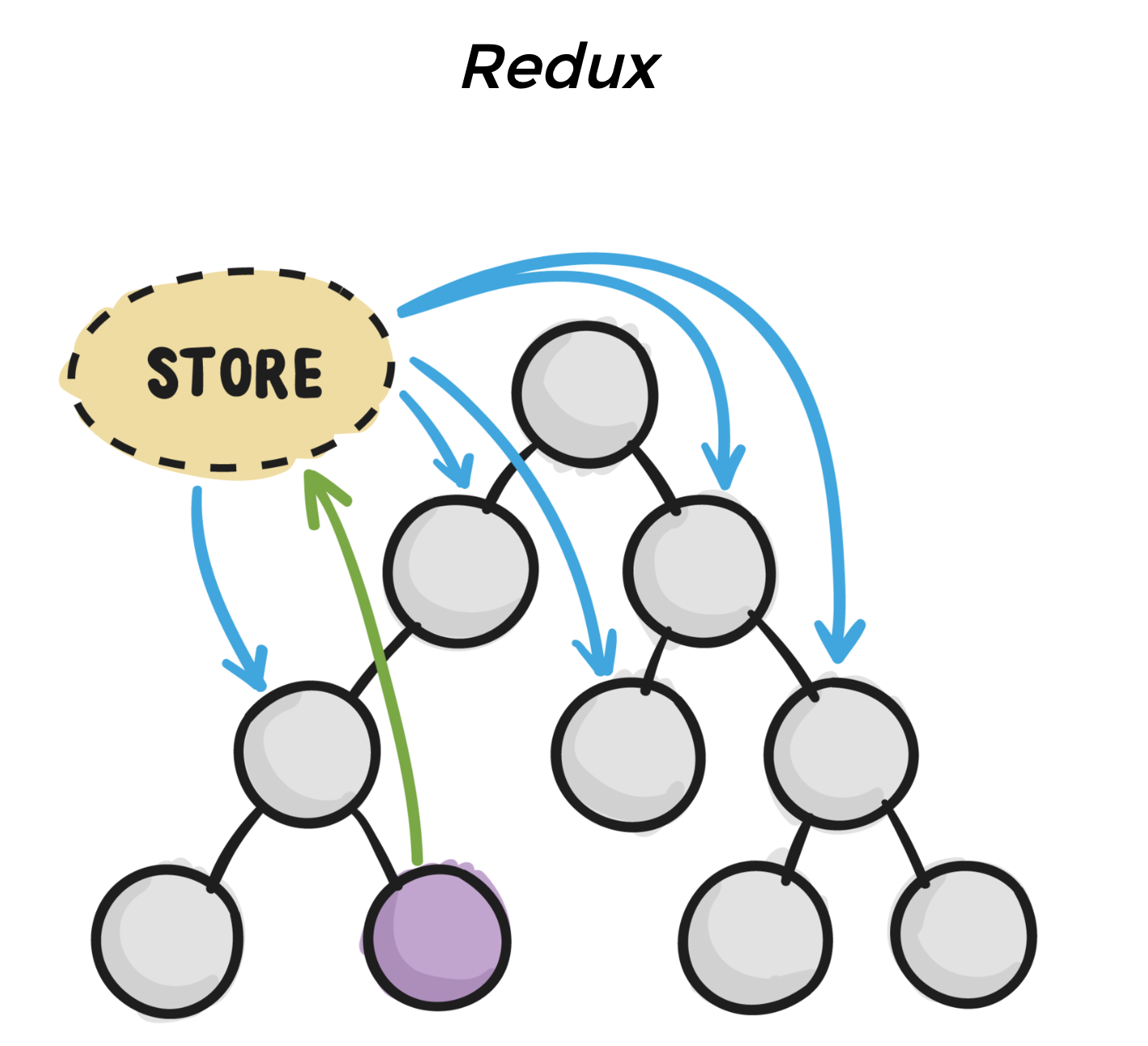
Redux 데이터 Flow
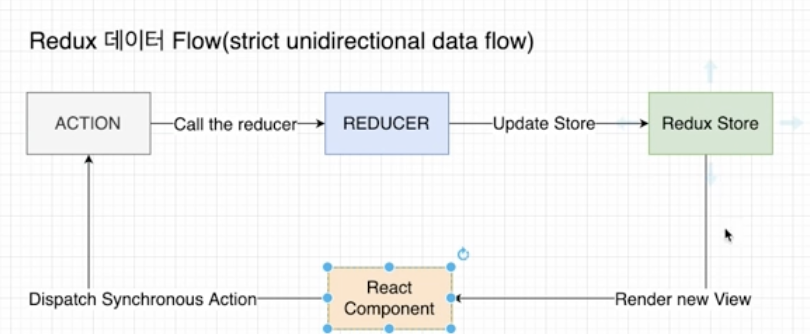
- 위의 방식으로 단 방향으로 흘러들어간다.
Action
Action
- Action은 간단한 JavaScript 객체입니다.
- 여기에는 우리가 수행하는 작업의 유형을 지정하는 type 속성이 있으며,
- 선택적으로 redux 저장소에 일부 데이터를 보내는데 사용되는 payload 속성을 가질 수 있다.
{ type: 'LIKE_ARTICLE', articleId: 42}
{ type: 'FETCH_USER_SUCCESS', response: { id: 3, name: 'Mary'} }
{ type: 'ADD_TODO', text: 'Read the Redux docs.' }
Reducer
REDUCER
- Reducer는 애플리케이션 상태의 변경 사항을 결정하고 업데이트 된 상태를 반환하는 함수이다.
- 그들은 인수로 조치를 취하고 store 내부의 상태를 업데이트 한다.
(previousState, action) => nextState
- 이전
State과action object를 받은 후에 next state를 return 한다.
Reducer는 pure function이기에 reducer내부에서 할지 말아야 할 것들
- Mutate its arguments
- Perform side effects like eAPI calls and routing transitions
- Call non-pure functions, e.g.
Data.now()orMath.random()
Redux Store
Redux Store
- 이들을 하나로 모으는 객체 저장소는 애플리케이션의 전체 상태 트리를 보유합니다.
- 내부 상태를 변경하는 유일한 방법은 해당 상태에 대한 Action을 전달하는 것입니다.
- Redux Store는 클래스가 아니다, 몇 가지 Methods가 있는 객체일 뿐이다.
Middleware 없이 Redux 카운터 앱 만들기
Install React App
npx create-react-app my-app --template typescript
Install Redux Library
npm install redux --save
Counter UI 및 함수 생성
type Props = {
value : number;
onIncrement: () => void;
onDecrement: () => void;
}
function App({value, onIncrement, onDecrement } : Props){
return (
<p>
Clicked: {value} times
{' '}
<button onClick={onIncrement}>
+
</button>
{' '}
<button onClick={onDecrement}>
-
</button>
</p>
);
}
export default App;
App.tsx
Reducer 생성
! 200
const counter = ( state = 0, actions {type : string}) =>{
switch(action.type){
case 'INCREMENT':
return state + 1
case 'DECREMENT':
return state - 1
default:
return state
}
}
export default counter;
./src/reducers/index.tsx
Create Store
- 앱의 전체 상태 트리를 보유하는 Redux 저장소를 만듭니다.
- 앱에는 하나의 스토어만 있어야합니다.
import counter from './reducers';
import { createStore } from 'redux';
const store = createStore(counter)
ReactDOM.render(
<React.StricMode>
<App
value={store.getState()}
onIncrement = { () => store.dispatch({ type : 'INCREMENT' })}
onDecrement = { () => store.dispatch({ type : 'DECREMENT' })}
/>
<React.StrictMode>,
document.getElementById('root')
);
./src/index.tsx
getState()
- 애플리케이션의 현재 상태 트리를 반환합니다.
- 스토어의 리듀서가 반환한 마지막 값과 같습니다.
const render = () => ReactDOM.render(
<React.StrictMode
value={store.getState()}
onIncrement = { () => store.dispatch({ type : 'INCREMENT' })}
onDecrement = { () => store.dispatch({ type : 'DECREMENT' })}
/>
document.getElementById('root')
);
render()
store.subscibe(render)
subscribe()
- changelistener를 추가합니다.
- 작업이 전달될 때마다 호출되며, 상태 트리의 일부가 잠재적으로 변경되었을 수 있습니다.
- 그런 다음
getState()를 호출하여 콜백 내부의 현재 상태 트리를 읽을 수 있습니다.
combineReducers
root reducer와 sub reducer
- 현재까지 counter 리듀서만 있는데 하나를 더 추가해주려면,
- Root reducer를 만들어서 그 아래 counter와 todos라는 서브(sub)리듀서를 넣어주면 됩니다.
- Root 리듀서 를 만들 때 사용하는 것이
combineReducers입니다.
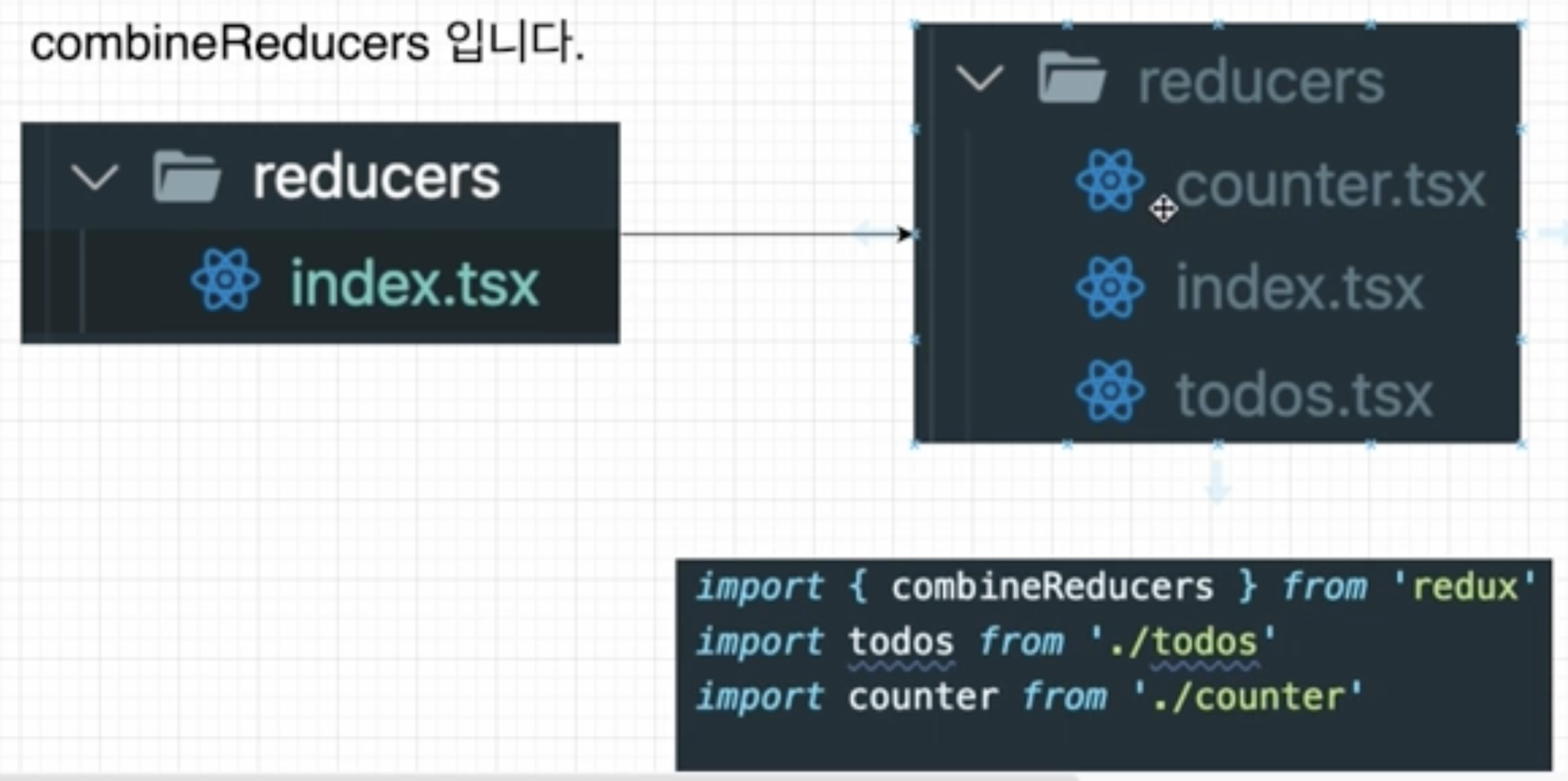
import { combineReducers } from 'redux'
import todos from './todos'
import counter from './counter'
const rootReducer = combineReducers({
todo,
counter
})
export default rootReducer;
reducers/index.tsx
const counter = (state = 0, action: { type: string }) => {
switch(action.type){
case "INCREMENT":
return state + 1;
case "DECREMENT":
return state - 1;
default:
return state;
}
}
export default counter;
reducers/counter.tsx
enum ActionType{
ADD_TODO = "ADD_TODO",
DELETE_TODO = "DELETE_TODO"
}
interface Action{
type: ActionType;
text: string;
}
const todos = (state = [], action: Action) =>{
switch (action.type){
case 'ADD_TODO':
return [...action, action.text]
default:
return state
}
}
export default todos;
reducers/todo.tsx
createStore에 Root Reducer로 대체
import counter from './reducers';
import { createStore } from 'redux';
const store = createStore(counter)
import rootReducer from './reducers';
import { createStore } from 'redux';
const store = createStore(rootReducer)
store.dispatch({
type: 'ADD_TODO',
text: 'Use Redux'
})
console.log('store.getState()', store.getState());
App.tsx
! 400
Redux Provider
Provider?
- 구성 요소는 Redux Store 저장소에 액세스 해야 하는 모든 중첩 구성 요소에서 Redux Store 저장소를 사용할 수 있도록 합니다.
- React Redux앱의 모든 React 구성요소는 저장소에 연결할 수 있으므로,
- 대부분의 응용 프로그램은 전체 앱의 구성 요소 트리가 내부에 있는 최상위 수준에서
<Provider>를 렌더링 합니다. - 그런 다음 Hooks 및 연결 API는 React의 컨텍스트 매커니즘을 통해 제공된 저장소 인스턴스에 엑세스 가능합니다.
예시
const store = createStore(rootReducer)
store.dispatch({
type: 'ADD_TODO',
text: 'Use Redux'
})
ReactDOM.render(
<React.StrictMode>
<Provider store={store}>
<App
onIncerment={() => store.dispatch({ type: 'INCREMENT' })}
onDecrement={() => store.dispatch({ type: 'DECREMENT' })}
/>
</Provider>
</React.StrictMode>
document.getElementById('root')
);
index.tsx
type Props = {
value : number;
onIncrement: () => void;
onDecrement: () => void;
}
function App({value, onIncrement, onDecrement } : Props){
const [todoValue, setTodoValue] = useState("");
const handleChange = (e: React.ChangeEvent<HTMLInputElement>) => {
setTodoValue(e.target.value);
}
const addTodo = (e: React.FormEvent<HTMLFormElement>) => {
e.preventDefault();
setTodoValue("");
}
return (
<div className="App">
{ /* Clicked: {value} times */}
<button onClick={onIncrement}>
+
</button>
{' '}
<button onClick={onDecrement}>
-
</button>
<form onSubmit={addTodo}>
<input type="text" value={todoValue} onChange={handleChange}/>
<input type="submit" />
</form>
</div>
);
}
export default App;
useSelector & useDispatch
provider로 둘러 쌓인 컴포넌트에서 store 접근
- React에 Hooks가 있듯이 Redux에도 Hooks가 있는데 그게 바로 useSelector와 useDispatch입니다.
- 이 두 개를 이용해서 provider로 둘러싸인 컴포넌트에서 store에 접근이 가능합니다.
useSelector
- useSelector Hooks를 이용해서 store에 값을 가져올 수 있습니다.
const counter = useSelector((state) => state.counter)
Property 'counter' dose not exist on type 'DefaultRootState' ts(2339)
-> 해당하는 것처럼 TypeError가 나온다. 이를 해결하기 위해서는 아래의 방법을 적용하면 된다.
에러 해결 방법
1. Root Reducer에 RootState 타입을 생성하기
const rootRedeucer = combineReducers({
todos,
counter
})
export defualt rootReducer;
export type RootState = ReturnType<typeof rootReducer>;
reducers/index.tsx
2. 생성한 RootState을 State 객체에 제공하기
const todos: string[] = useSelector ((state: RootState) => state.todos)
const counter = useSelector((state: RootState) => state.counter)
useDispatch
- store에 있는 dispatch 함수에 접근하는 hooks 입니다.
const addTodo = (e: React.FormEvent<HTMLFormElement>):void => {
e.preventDefault();
// store.dispatch({ type: 'ADD_TODO', text: todoValue });
dispatch({ type: 'ADD_TODO', text: todoValue })
setTodoValue("");
}
...
<ul>
{todos.map((todo, index) => <li key={index}>}{todo}</li>)}
</ul>
<form onSubmit={addTodo}>
<input type="text" value={todoValue} onChange={handleChange} />
<input type="submit" />
</form>
...
App.tsx
! 300
Redux Middleware
Redux Middleware?
- Redux 미들웨는 액션을 dispatch 전달하고 Reducer에 도달하는 순간 사이에 사전에 지정된 작업을 실행할 수 있게 해주는 중간자 입니다.
- 로깅, 충돌 보고, 비동기 API와 통신, 라우팅 등을 위해 Redux 미들웨어를 사용합니다.
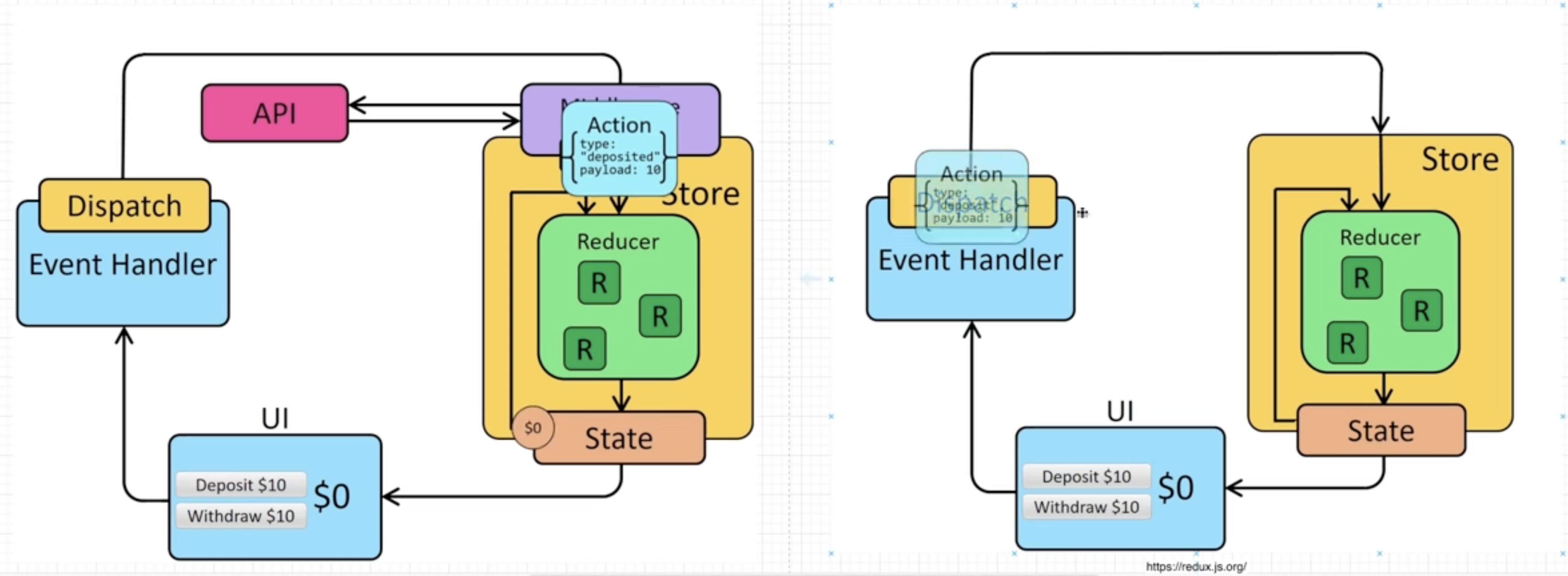
Redux Logging Middleware 생성하기
- 리덕스를 이용할 때 나오는 로그를 찍어주는 미들웨어를 생성
Loggin Middleware 함수 생성
const loggerMiddleware = (store) => (next) => (action) => {
// your code
}
// 위 함수를 풀어서 표현하면 아래와 같게 됩니다.
// 아래와 위는 같은 함수 입니다.
const loggerMiddleware = function(store){
return function(next){
return function(action){
// your code
}
}
}
예시
const loggerMiddleware = (store : any) => ( next: any ) => ( action: any ) =>{
console.log("store", store);
console.log("action", action);
next(action)
}
! 300
applyMiddleware는 하나 혹은 더 많은 미들웨어를 받은 후에 함수를 리턴하는 함수 입니다.
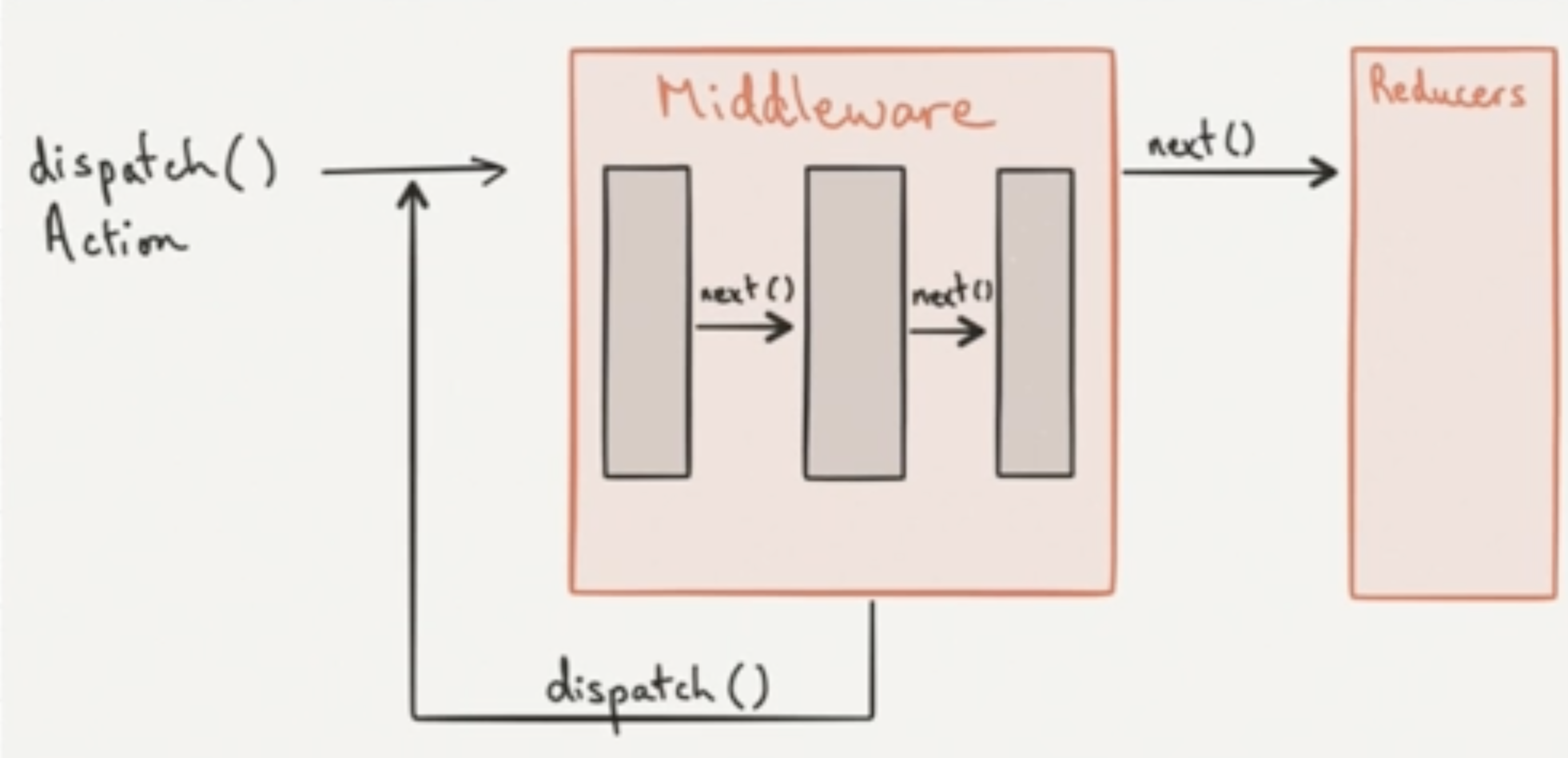
Redux Thunk
Redux Thunk?
- 리덕스르 사용하는 앱에서 비동기 작업을 할 때 많이 사용하는 방법이 redux-thunk 입니다.
- 이것도 앞서 만들어본 logger 미들웨어 처럼 리덕스 미들웨어이며, redux를 개발한 DanAbramov가 만들었습니다.
Thunk 용어는?
thunk라는 단어는 일부 지연된 작업을 수행하는 코드 조각을 의미하는 프로그래밍 용어 입니다.- 지금 일부 로직을 실행하는 대신 나중에 작업을 수행하는 데 사용할 수 있는 함수 본문이나 코드를 작성할 수 있습니다.
// calculation of 1 + 2 is immdeiate
// x === 3
let x = 1 + 2
// calculation of 1 + 2 is delayed
// foo can be called later to perform. the calculation
// foo is a thunk!
let foo = () => 1 + 2
비동기 작업을 해야할 때는?
- 서버에서 요청을 보내서 데이털르 가져올 때 주로 비동기 요청을 보냅니다.
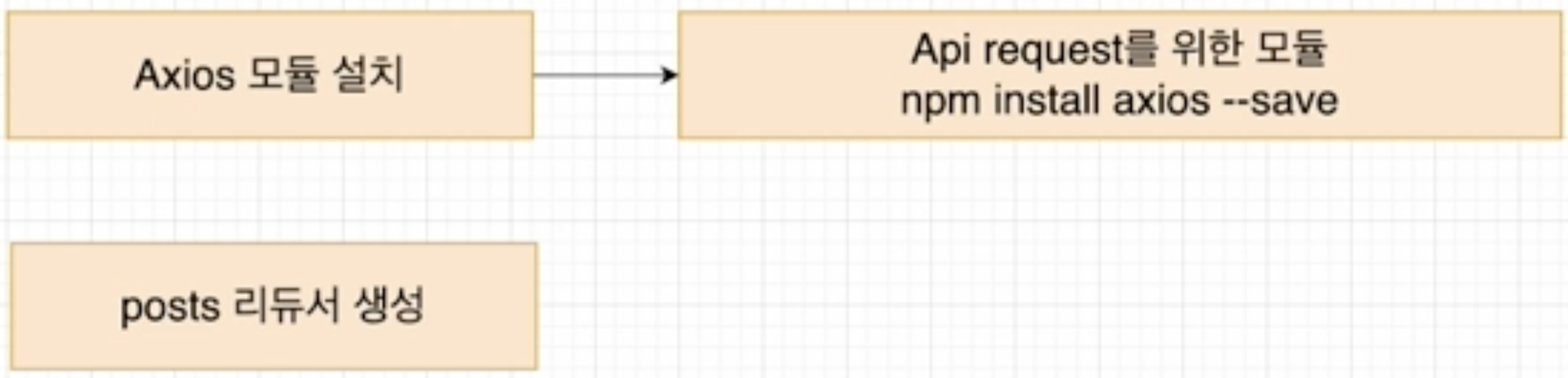
enum ActionType {
FETCH_POSTS = "FETCH_POSTS",
DELETE_POSTS = "DELETE_POSTS",
}
interface Post{
userId: number;
id: number;
title: string;
}
interface Action{
type: ActionType;
payload: Post[];
}
const posts = (state = [], action: Action) => {
switch(action.type) {
case 'FETCH_POSTS':
return [...state, ...action.payload]
default:
return state
}
}
export default posts;